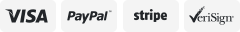-40%
Pair of OmniMount 100 WB Speaker Wall Mounts 55-lb max
$ 26.4
- Description
- Size Guide
Description
Pair of OmniMount 100 WB Speaker Wall Mounts 55-lb max.We purchased these new in 2006 for wall mounting JBL LSR4326P or LSR4328P studio monitors. These are adjustable in all directions (pan, tilt, rotate). For our installation, we attached 2x10 boards to the wall studs (see photos) and attached the mounts to the 2x10. (Note that the speakers in the photo are not included.)
The mounts are for speakers that have four rectangular mounting points on the bottom of the speakers. The JBL mounting specifications are shown (see photo 7) for 4.25" x 2.0" screw locations, and will also allow 5" x 2.75" mounting points of larger speakers (both are industry-standard).
Once the bracket locations are marked on the wall, OmniMount insists that you use 3/8" diameter screws to fasten the brackets to the wall (smaller screw heads are best, but you can use hex-head screws, three screws for each bracket). "Up" labels are on the brackets and you must install them that way up. "Up" labels are also on the bracket covers. Once the brackets are installed, you can insert the mount "pipe" into the bottom bracket hole, install the plain nut on the pipe, insert the pipe into the top bracket hole, then install the locknut at the top. Note that one of the bracket covers had a broken top piece which was epoxy-repaired and is almost invisible from the outside.
TOOLS REQUIRED: 15/16" open-end wrench (or adjustable wrench) and 9/16" socket for the ball joint.
The included instruction manuals advise a two-person speaker installation. While you can do that, I found that one person can do it a little easier this way:
Once the brackets and speaker mounts are installed, adjust the ball joint so the speaker mount plate is basically level in both directions, then tighten the ball joint.
Place the middle of the speaker bottom on the mount plate (the speaker should be supported sitting on the mount plate).
Shift the speaker until the mount holes line up with the mount plate.
Start all four speaker screws into the speaker, then tighten the screws.
NOTE: I've included eight M6 screws for JBL monitors; use the correct screws for your speakers if they don't use M6 screws.
You can now adjust the ball joint for desired tilt.